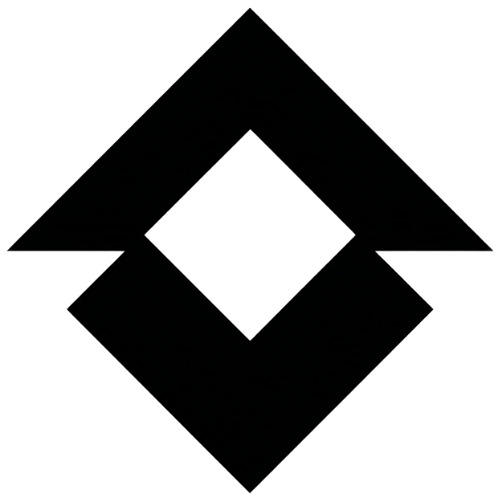Implementing micro-targeted personalization in email marketing is the key to transforming generic campaigns into highly relevant, conversion-driving communications. This deep-dive explores the nuanced, actionable steps necessary for marketers to define precise audience segments, leverage data effectively, and craft dynamic content that resonates on an individual level. By understanding these advanced techniques, you can elevate your email strategy from broad segmentation to granular, behavior-driven personalization that maximizes ROI and nurtures customer loyalty.
Table of Contents
- 1. Defining Precise Customer Segmentation Criteria Based on Behavioral Data
- 2. Creating Dynamic Audience Segments in Email Platforms
- 3. Common Pitfalls in Audience Segmentation and How to Avoid Them
- 4. Data Collection and Management for Micro-Targeting
- 5. Developing Personalization Rules and Logic at a Granular Level
- 6. Crafting and Automating Micro-Targeted Email Content
- 7. Testing and Optimizing Micro-Targeted Campaigns
- 8. Common Challenges and How to Overcome Them
- 9. Case Studies and Practical Examples
- 10. Connecting Micro-Targeted Personalization to Broader Marketing Goals
1. Defining Precise Customer Segmentation Criteria Based on Behavioral Data
The foundation of effective micro-targeting begins with identifying the granular behaviors that signal specific customer intents. Instead of relying solely on demographic data, leverage behavioral signals such as browsing patterns, time spent on product pages, past purchase sequences, engagement with previous emails, and social media interactions. For instance, segment customers who have viewed a product category multiple times in the last week but haven’t purchased, indicating a high purchase intent that can be targeted with personalized offers.
Key Tip: Use event-based data points—such as abandoned carts, repeat visits, or specific page views—to create behavior-driven segments that reflect real-time customer interests.
**Actionable Step:** Develop a scoring system where each behavior adds or subtracts from a customer’s overall engagement score. For example, a purchase adds +10 points, browsing a product page adds +2, while a cart abandonment subtracts -5. Segment audiences based on cumulative scores to identify high-value, highly engaged, or at-risk groups.
2. Creating Dynamic Audience Segments in Email Platforms
Modern email marketing platforms like Klaviyo, Braze, or Salesforce Marketing Cloud support real-time, dynamic segments that automatically update based on customer behaviors and data attributes. To set these up:
- Identify key behavioral triggers: Define the actions that will serve as segmentation criteria (e.g., recent browsing activity, purchase history, email engagement).
- Create segment conditions: Use logical operators (AND, OR, NOT) to combine multiple behaviors. For example, “Visited Product Page X AND Did Not Purchase in Last 30 Days.”
- Implement real-time rules: Set the segment to update automatically as new data flows in, ensuring your campaigns target the most relevant audience at all times.
- Test segment accuracy: Regularly review segment membership to confirm they reflect intended behaviors, adjusting rules as necessary.
**Pro Tip:** Use API integrations to pull in external data sources, such as CRM or loyalty program data, enriching your segments with additional behavioral signals for even more granular targeting.
3. Common Pitfalls in Audience Segmentation and How to Avoid Them
Despite the power of behavioral segmentation, marketers often encounter issues that dilute campaign effectiveness:
- Over-segmentation: Creating too many micro-segments can lead to operational complexity and dilute personalization efforts. To avoid this, prioritize segments that show clear differences in behavior and value.
- Data lag or inaccuracies: Relying on outdated or incomplete data skews segmentation. Implement real-time data feeds and validation checks.
- Ignoring cross-channel data: Segments based solely on email engagement miss insights from website or social media interactions. Integrate multi-channel data for a holistic view.
Expert Insight: Balance granularity with scalability—focus on segments that can be acted upon with meaningful personalization, not just data richness.
4. Data Collection and Management for Micro-Targeting
High-quality, actionable customer data is the backbone of micro-targeted personalization. Implement these techniques:
| Data Type | Collection Technique | Best Practices |
|---|---|---|
| Browsing Behavior | Event tracking via JavaScript snippets (e.g., Google Tag Manager, Segment) | Use granular events with clear naming conventions for easy segmentation |
| Purchase History | CRM integrations, eCommerce platform APIs | Ensure data is normalized and timestamped for recency analysis |
| Engagement Data | Email open/click tracking, social media interactions | Utilize dedicated tracking pixels and UTM parameters for accurate attribution |
Pro Tip: Regularly audit your data collection methods to identify gaps and prevent siloed or inconsistent data, which can undermine personalization accuracy.
5. Developing Personalization Rules and Logic at a Granular Level
Creating effective personalization rules requires a structured approach to translating customer data into dynamic content. Use these techniques:
- Define customer attributes: Segment by explicit data (e.g., loyalty tier, location) and implicit data (e.g., recent activity, predicted intent).
- Set conditional content rules: Use “if-then” logic within your email platform to serve different content blocks based on attributes.
- Incorporate predictive signals: Utilize AI/ML tools to forecast customer needs, such as next-best actions or purchase likelihood.
| Example Scenario | Personalization Logic |
|---|---|
| Customer in Loyalty Tier 3 who viewed a product but didn’t purchase | Show exclusive discount + product review snippets |
| New subscriber with recent browsing activity in high-value categories | Highlight best-sellers, personalized recommendations, and onboarding tips |
Expert Tip: Use decision trees or flowcharts to map out complex personalization logic before implementing it in your email platform, ensuring clarity and reducing errors.
6. Crafting and Automating Micro-Targeted Email Content
Dynamic content modules and modular templates are critical for scalable personalization. Here’s how to build and automate:
- Design modular templates: Break your email into reusable blocks (e.g., header, hero, product recommendations, footer) that can be conditionally assembled.
- Set up content rules: Use your platform’s personalization tools (e.g., Liquid in Shopify, AMPscript in Salesforce) to insert personalized content based on customer data.
- Automate flows: Configure triggers such as abandoned cart, post-purchase follow-up, or browsing activity to initiate targeted sequences.
**Practical Example:** An abandoned cart email dynamically inserts product images and personalized discount codes, with content blocks varying based on the cart value and customer loyalty status.
Step-by-Step Setup of Automated Personalization Flows
- Identify triggers: Define event-based triggers such as cart abandonment, site visit, or product views.
- Create segmentation logic: Set conditions for targeting, e.g., “Customer has abandoned cart more than 30 mins ago.”
- Develop content blocks: Use conditional logic within email templates to insert personalized elements.
- Test flow: Run test campaigns to verify dynamic content loads correctly across different segments.
- Activate and monitor: Launch the automation, then continuously monitor engagement metrics and adjust triggers or content accordingly.
Advanced Tip: Use AI-powered content recommendations to automate product suggestions within your emails, increasing relevance and conversion.
7. Testing and Optimizing Micro-Targeted Campaigns
Even highly personalized campaigns benefit from rigorous testing. Employ these strategies:
- A/B Testing: Test individual personalization elements—such as subject lines, images, or call-to-action (CTA) copy—across segments.
- Multivariate Testing: Simultaneously test combinations of personalized elements to identify the most effective variations.
- Engagement Metrics Analysis: Focus on open rates, click-through rates, conversion rates, and revenue attribution per segment.
- Refinement: Use insights to refine segmentation criteria, personalization rules, and content modules.
| Test Element | Success Metric | Best Practice</ |
|---|