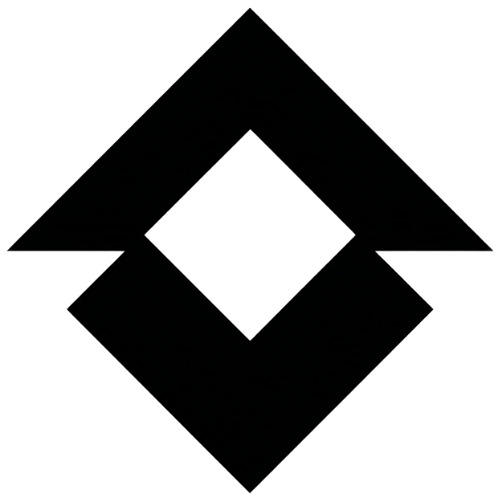Achieving precise micro-targeted personalization in email marketing requires a sophisticated understanding of technical foundations, data management, content structuring, and automation workflows. This comprehensive guide delves into specific, actionable strategies to implement deep personalization that drives engagement, loyalty, and conversions. We explore step-by-step processes, real-world examples, and troubleshooting tips to elevate your email campaigns beyond generic messaging.
1. Understanding the Technical Foundations of Micro-Targeted Personalization in Email Campaigns
a) How to Set Up Dynamic Content Blocks Using Customer Data Fields
Dynamic content blocks are the backbone of micro-targeting. To set them up effectively, start by defining granular customer data fields within your ESP (Email Service Provider) or marketing automation platform, such as purchase history, browsing behavior, or engagement scores. Use the platform’s merge tags or personalization tokens to embed these data points into your email templates.
For example, in Mailchimp, create custom fields like *Favorite_Category*. Then, design content blocks with conditional visibility:
| Conditional Logic | Implementation Example |
|---|---|
| Show block if *Favorite_Category* equals “Outdoor” | {{#if Favorite_Category}}Outdoor{{/if}} |
| Display specific product recommendations based on category | Use embedded product IDs or URLs tied to customer preferences |
b) Configuring Real-Time Data Integration for Personalization Triggers
Real-time personalization hinges on integrating your email platform with live data sources via APIs or webhooks. Set up data streams from your CRM, web analytics, or transaction systems to trigger email sends or content updates instantly.
For instance, use an API call to your order management system to detect when a high-value customer views a specific product. Then, trigger an email with tailored recommendations based on that behavior within minutes.
Tools like Segment or Zapier facilitate this by connecting platforms and enabling real-time data flow, ensuring your email content reflects the latest customer actions.
c) Implementing Segmentation Logic at the Code Level for Precise Targeting
Beyond simple static segments, embed segmentation logic directly into your email codebase for multi-criteria filtering. Use server-side scripts or platform-specific syntax to define complex rules, such as:
- High-Value Customers: Purchase frequency > 5 in last month AND lifetime spend > $500
- Engaged Users: Open rate > 75% AND click-through rate > 20%
Example in Liquid (Shopify, Klaviyo):
{% if customer.total_purchases > 5 and customer.total_spent > 500 %}
{% endif %}d) Ensuring Data Privacy and Compliance in Technical Implementations
Implement encryption, anonymization, and strict access controls when handling customer data. Use consent management tools to record explicit permissions before collecting or using sensitive information.
Regularly audit your data flows, ensure compliance with GDPR, CCPA, and other regulations, and incorporate privacy-by-design principles into your technical architecture.
2. Data Collection and Management for Precise Micro-Targeting
a) How to Collect High-Quality, Granular Customer Data Without Overstepping Privacy Boundaries
Employ layered opt-in strategies, such as progressive profiling, where you request additional data during interactions over time. Use clear, transparent language explaining data usage to build trust.
Leverage in-app surveys, preference centers, and contextual data collection during transactions, ensuring each touchpoint gathers relevant, consented information.
Example: Offer personalized content preferences in exchange for voluntary data sharing, like favorite categories or preferred communication channels.
b) Techniques for Updating and Maintaining Accurate Customer Profiles in CRM Systems
Implement automated synchronization scripts between your email platform and CRM, triggered by customer actions such as purchases, support tickets, or engagement events.
Use deduplication processes and data validation routines regularly to ensure profile accuracy. Set up scheduled jobs to clean and merge duplicate records, maintaining data integrity.
c) Automating Data Enrichment Processes to Enhance Personalization Accuracy
Leverage third-party data providers (e.g., Clearbit, FullContact) via API integrations to append firmographic, technographic, or social data to existing profiles.
Schedule periodic batch updates that enrich profiles with recent activity, social profiles, or behavioral indicators, ensuring your personalization remains relevant.
d) Handling Data Gaps: Strategies for Dealing with Missing or Incomplete Customer Information
Use fallback logic within your email templates, such as default content or generic recommendations, when specific data points are absent.
Apply predictive modeling or machine learning algorithms to estimate missing data based on available attributes, improving personalization continuity.
Regularly review data completeness reports and implement targeted data collection campaigns to fill critical gaps proactively.
3. Crafting Highly Personalized Email Content at the Micro Level
a) How to Use Conditional Content Blocks Based on Customer Behavior and Preferences
Design modular email templates with embedded conditional statements that dynamically display content based on customer data. For example, in Liquid:
{% if customer.purchased_categories contains "Running" %}
Explore our latest running shoes collection tailored for you.
{% else %}
Discover new fitness gear to elevate your workouts.
{% endif %}Test various conditions—purchase history, browsing patterns, engagement scores—to serve highly relevant content segments.
b) Designing Modular Templates for Dynamic Personalization Variations
Create a core template with placeholders for content modules. Use a template engine or email builder that supports drag-and-drop modularity. Each module corresponds to a specific personalization variable or condition.
Example modules include:
- Product Recommendations
- Personalized Offers
- Event Invitations
- Customer Name Greetings
c) Implementing Customer-Specific Product or Content Recommendations within Emails
Use real-time product feeds linked to customer preferences or browsing history. For example, dynamically insert product images, descriptions, and links based on previous interactions.
Employ algorithms like collaborative filtering or content-based filtering to generate personalized recommendations, updating them with each customer interaction.
d) Personalizing Subject Lines and Preheaders Using Advanced Data Triggers
Leverage data points such as recent activity, location, or preferences to craft compelling subject lines. For example:
Subject: {{"John," if customer.first_name}} Your favorite outdoor gear is on sale!Use A/B testing to optimize trigger-based personalization strategies for maximum open rates.
4. Automation and Workflow Optimization for Micro-Targeted Campaigns
a) How to Set Up Triggered Email Sequences Based on Micro-Behavioral Events
Define granular event triggers such as product page views, cart additions, or support inquiries. Use your automation platform to create workflows that activate immediately upon event detection.
Example: When a customer views a product but doesn’t purchase within 24 hours, trigger a personalized follow-up email with a discount code or related products.
b) Using Behavioral Scoring to Refine Personalization Triggers and Content
Implement a scoring model that assigns points for specific actions, such as email opens, link clicks, or site visits. Set threshold scores to trigger different content paths, e.g., VIP offers for scores > 80.
Regularly calibrate the scoring algorithm based on engagement data to improve precision.
c) A Step-by-Step Guide to Creating Multi-Stage Personalization Workflows
- Identify key behavioral milestones (e.g., cart abandonment, loyalty tier upgrade).
- Create trigger events linked to these milestones.
- Design personalized content for each stage, including offers, product suggestions, or educational content.
- Set timing rules to sequence emails optimally.
- Test workflows with controlled segments before full deployment.
d) Testing and Refining Automated Personalization Flows for Better Engagement
Use split testing within workflows to compare variations in content, timing, and triggers. Monitor key metrics such as open rate, CTR, and conversion rate to identify winning strategies.
Employ heatmaps and click tracking to understand how recipients interact with personalized content, adjusting flows accordingly.
5. Practical Case Studies and Implementation Examples
a) Case Study: Personalizing Ecommerce Product Recommendations Based on Browsing History
A fashion retailer integrated real-time browsing data into their email system via API. When a customer viewed a specific category, an automated email was triggered within 10 minutes, showcasing personalized product picks. This increased click-through rates by 35% and conversions by 20% over a control group.
b) Step-by-Step Example: Dynamic Event-Based Campaigns for Abandoned Cart Recovery
Set an event trigger for cart abandonment. Collect data on items viewed and add to cart. Send a personalized email within 1 hour with product images, prices, and a discount code if applicable. Use dynamic content blocks to display only items left in the cart.
c) Example: Hyper-Personalized Content for VIP or High-Value Customers
Identify VIPs through behavioral scoring. Send exclusive previews, tailored recommendations, and personalized messages. For example, a high-spender receives a bespoke invitation to a private event, increasing loyalty and retention.
d) Lessons Learned from Failed Personalization Attempts and How to Correct Them
Overpersonalization without sufficient data led to irrelevant content, damaging trust. Always validate data accuracy before deploying. Conduct pilot tests, gather feedback, and adjust rules accordingly. Use fallback options to prevent content gaps and ensure a seamless experience.
6. Common Pitfalls and How to Avoid Them in Micro-Targeted Email Personalization
a) How to Prevent Data Overload and Maintain Campaign Speed and Efficiency
Limit the number of data points used per email to avoid processing delays. Use indexing and caching strategies for frequently accessed data. Regularly audit your data pipelines to remove redundancies.